TeachersFirst's Poetry Month Editor's Choice Resources
Other TeachersFirst Special Topics Collections
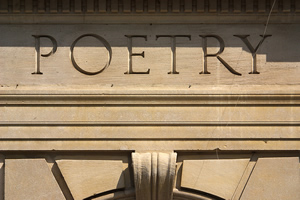
This collection of reviewed resources from TeachersFirst is selected by our editors from the hundreds of reviewed poetry resources and creative tools listed on TeachersFirst. Now April can be Poetry Month in any classroom. Even if you teach science or math, there is a place for poetry in your curriculum. Poetry is as brief and economical as a number sentence, but with feelings or messages between the words. Why not throw some poetry lines amid your chemical or algebraic equations to connect with verbal/linguistic learners and spark a new way of seeing any subject? Take time to plan a "poetry break" using these ideas from the TeachersFirst Editors. View all of our resources tagged for Poetry here.
Here are some poetic possibilities to get your students' creative juices flowing: Have students compose a limerick explaining a science term or historic figure. Have students collect a list of words from your current unit. Then offer extra credit for a poetic interpretation to be shared as a daily "poetry break" during April. Use one of the tools featured here to share poetic visions of biology, geometry, and more during April. Cover a classroom wall with white paper for "curriculum poetry" during April: encourage students to share poetry graffiti (classroom appropriate, of course). Need other poetic ideas? Check out our "In the classroom suggestions" included in these reviews or try our keyword search for poetry AND a specific topic or grade level.
27 Results | sort by:
Verse by Verse - Google
Grades
7 to 12In the Classroom
Introduce different forms of poetry and poets using Verse by Verse. Offer students time to explore and experiment with the different features to become familiar with the different types of formats and styles of the included poets. Have students share their poetry digitally by creating an audio podcast using PodcastGenerator, reviewed here. PodcastGenerator features easy to use tools for creating short audio podcasts. Encourage students to rehearse reading their poetry and add proper intonation, spacing, and reading techniques such as they would for an in-person poetry reading. Besides sharing poems, ask students to add images and record audio, read their poems, and then share their creative process when writing poetry. Share student recordings on a class blog created with a free blog tool such as Site123, reviewed here, or in a series of blogs based on different forms of poetry.You must be registered and logged in to add items to your favorites.
Use the form at the top of the page to log in, or click here to join TeachersFirst (it's free!).
Amanda Gorman Inauguration Poem Lessons - #TeachLivingPoets
Grades
5 to 12In the Classroom
Bookmark this site as a resource to find many ideas for engaging students in poetry. Use Amanda Gorman's poetry to spark your students' interest in learning about poetry. Start by watching and sharing Gorman's inaugural reading on YouTube. Ask students to share their reactions to the reading using Answer Garden, reviewed here. Post a question to Answer Garden that requires a short student response, such as, "What is the predominant emotion you felt as you watched Amanda Gorman read her poem?" As students add responses, view the word cloud that is created to discuss how poetry is used to deliver emotions. Use a video response tool such as Edpuzzle, reviewed here, to enhance learning by inserting questions and comments within the YouTube reading by Gorman. Include questions of your own and those found in the lessons shared on this website. Extend learning further by asking students to create and share poems. This Poem Generator, reviewed here, helps students develop confidence and learn the basics of poetry writing as they start on their poetry journey. Find many more ideas for teaching and sharing at TeachersFirst Poetry Month Editor's Choice Resources.Add your comments below (available only to members) | Become a Member
You must be registered and logged in to add items to your favorites.
Use the form at the top of the page to log in, or click here to join TeachersFirst (it's free!).
Poetry Out Loud - Poetry Out Loud
Grades
8 to 12In the Classroom
Bookmark and use the resources from Poetry Out Loud as part of any poetry unit or to encourage students to explore poetry within any classroom subject. Use Padlet, reviewed here, to curate and share students' favorite poems. Divide your Padlet into columns to organize by genre, be sure to create a column for students to share their original work! Share the tips for reciting poems as you encourage students to learn performance techniques. Ask students to record their work using Flip, reviewed here. Flip has a built-in coaching tool that provides real-time feedback to users. Feedback includes information on the number of hesitations, use of filler words, and pacing of the presentation. Share this tool with your students to encourage students to reflect and improve any audio or video presentation.Add your comments below (available only to members) | Become a Member
You must be registered and logged in to add items to your favorites.
Use the form at the top of the page to log in, or click here to join TeachersFirst (it's free!).
Word Mover - ReadWriteThink
Grades
2 to 12In the Classroom
Word Mover is a perfect tool to use with an interactive whiteboard or projector for a class activity for constructing sentences. Employ this tool in this manner to teach simple lessons about subject-verb agreement, complex sentences (with proper punctuation), or any grammar lesson. Write a found poem from a descriptive informational article with the proper attribution and citation. Use on class computers and at literacy stations. If you are lucky enough to have iPads, have students use the text to speech feature to listen to their creations. ESL/ELL students especially will benefit from hearing their sentence construction. With older students, creating found poems can be a non-threatening outlet for creativity and self-expression. Have students use a found poem for a book they've read, or a particularly descriptive article about an interest of theirs (sports, animals, music, and more). National Geographic is an excellent source to find descriptive informational writing. You may want to enhance classroom technology use by having students start saving their work in a digital portfolio. Suggestions are Mahara, reviewed here, for high school students FreshGrade, reviewed here, for middle school students, or Seesaw, reviewed here, for elementary students.Comments
PoetryDora, CT, Grades: 0 - 8
Add your comments below (available only to members) | Become a Member
You must be registered and logged in to add items to your favorites.
Use the form at the top of the page to log in, or click here to join TeachersFirst (it's free!).
Power Poetry - Power Poetry
Grades
8 to 12In the Classroom
Encourage your most avid writers to submit their poetry to this site. Use your whiteboard or projector to show them the "Take Action Guides." There you will find many issues of concern to youth today. Most students will enjoy uniting multimedia, poetry, and activism in one place. Challenge your students to choose a contemorary poet, either from this site's list or one they know of, and study their poetic form, then to write a poem in that poet's style. Enhance learning by having students keep a blog using a tool like Penzu, reviewed here, to write down their thoughts as they investigate different parts of this site. This will help them when it comes time to write their own poem. With Penzu you can add images or your own artwork as illustrations. Then extend learning by having students either publish their poems on the site or by using a multimedia tool like Genially, reviewed here, and publish their poems on your classroom or school web page. Counselors may want to encourage disenfranchised students to join the site and write about their deepest feelings. This is a supportive community that encourages students to develop their own voice.Add your comments below (available only to members) | Become a Member
You must be registered and logged in to add items to your favorites.
Use the form at the top of the page to log in, or click here to join TeachersFirst (it's free!).
Diamante Poems - ReadWriteThink
Grades
2 to 8In the Classroom
Diamante poems are a fun format to write about a single topic or to compare/contrast two topics. Review parts of speech and then apply these concepts with writing diamante poems. Work the idea of cause and effect into the diamante poem format for a challenging activity with your poets. Provide students with diamante poems with a few words missing and have them fill in the blanks to complete the poem. Compare or contrast text passages for any subject area or use the diamante format to summarize a selection. Provide your students with images, and have them write diamante poems about the images. Make homemade greeting cards with your students to give using this format of poetry or write "about me" poems using this tool at the start of school.Add your comments below (available only to members) | Become a Member
You must be registered and logged in to add items to your favorites.
Use the form at the top of the page to log in, or click here to join TeachersFirst (it's free!).
CurriConnects Booklist: Poets and Poetry - TeachersFirst
Grades
K to 12In the Classroom
This list will fit well during National Poetry Month or any unit on poetry. Finding Lexiles for poetry can be a challenge, but this list includes them where available. Augment or modify classroom technology use (depending on assignment requirements) by having your students "collect" their favorite poems as they read from this list and share them as a multimedia poetry reading using copyright-friendly images or even their own artwork. Upload images and add the poetry in the student's own voice using a tool like Powtoon, reviewed here, or moovly, reviewed here. Go "low tech" by hosting a live poetry reading celebration in your classroom or during lunch in the school cafeteria.Add your comments below (available only to members) | Become a Member
You must be registered and logged in to add items to your favorites.
Use the form at the top of the page to log in, or click here to join TeachersFirst (it's free!).
No Water River - Poetry Resources - Renee LaTulippe
Grades
4 to 12This site includes advertising.
In the Classroom
View the author's video of "Doing Poetry Right" on your interactive whiteboard (or projector) after students have created or read poetry and are ready to perform readings. How many of these poetic terms do your students know? Review the list together then replace paper and pen and have students use an online flashcard maker like Flashcard Stash, reviewed here, to create flashcards for poetic terms to remember. Do the same with the big list of poetic forms. Use the videos as an example and have your students make their own video poetry readings. Modifiy classroom technology use for this by using Flip, reviewed here. No Water River is a must for Poetry Month!Comments
The posts at No Water River are always first-rate. You'll find a Who's Who of poets reading their own work, plus the text of the poems and fun intros by Renee LaTulippe. I really love the Poet-A-Palooza post featuring David L. Harrison (hamming it up with his trombone) and the energetic Bill Nye-style video of Michael Salinger--so much FUN!janet, , Grades: 0 - 12
Add your comments below (available only to members) | Become a Member
You must be registered and logged in to add items to your favorites.
Use the form at the top of the page to log in, or click here to join TeachersFirst (it's free!).
The Poem Farm - Amy Ludwig VanDerwater
Grades
K to 8In the Classroom
Use this site on your interactive whiteboard (or projector) as inspiration for lessons in poetry writing. Share it on your teacher web page for enrichment. Have students create their own poems using this site as inspiration then augment classroom technology use by having them create podcasts of a poetry reading. Use a site such as podOmatic, reviewed here.Comments
It's impossible to have writer's block after visiting this blog--there are always so many inspiring writing prompts and ideas to try here. (And the blog has a very comfortable, inviting, homey feeling--feels like visiting a friend for tea.)janet, , Grades: 0 - 12
Add your comments below (available only to members) | Become a Member
You must be registered and logged in to add items to your favorites.
Use the form at the top of the page to log in, or click here to join TeachersFirst (it's free!).
The Interactive Raven - TeachersFirst
Grades
6 to 12In the Classroom
This is a great on-line independent study for students who need additional help with either vocabulary or poetic devices. Introduce the site on your projector (rollovers will not work on an interactive whiteboard), then have students work alone or with a partner to become acquainted with the full text of Poe's masterpiece, accessing definitions and literary devices on their own. Augment classroom technology use and challenge students to create their own dramatic readings of the poem using a tool such as podOmatic, reviewed here, or accompany their reading with illustrations using ePubEditor, reviewed here, where your can upload images and text and add audio.Add your comments below (available only to members) | Become a Member
You must be registered and logged in to add items to your favorites.
Use the form at the top of the page to log in, or click here to join TeachersFirst (it's free!).
TeachersFirst: The Highwayman - TeachersFirst
Grades
7 to 12In the Classroom
Share the start of the poem on your projector or interactive whiteboard. Then turn students or partners loose to explore the poem and discover the details on laptops or at home. Transform classroom technology use and extend the unit by challenging groups or individual students to create their own visual interpretations of a stanza using a tool such as Poster My Wall, reviewed here.Add your comments below (available only to members) | Become a Member
You must be registered and logged in to add items to your favorites.
Use the form at the top of the page to log in, or click here to join TeachersFirst (it's free!).
Poetry.com - LLEI Inc
Grades
6 to 12To enter poems, students must be registered users (email and password are required). Tip: rather than using your personal or work email, create a free Gmail account to use for memberships. If you plan to have students register individually, you may want to create your own Gmail account with up to 20 subaccounts for each group of students (by code name or number) within your classes. Here is a blog post that tells how to set up GMail subaccounts to use for any online membership service.
In the Classroom
Students can use a rhyming dictionary such as Rhyme Zone, reviewed here, when writing poems. Poetry.com would also be a great site to discuss the idea of great poetry. The site lists great poets and poems, which would help incite a discussion on what makes a great poet or poem. Have students select one of the best poems and present it to the class using an interactive whiteboard or document camera. Students can share why they agree or disagree with its status as a great poem. Why not have students read their favorite poem (and offer their own opinions) on a podcast using a site such as podOmatic, reviewed here.Add your comments below (available only to members) | Become a Member
You must be registered and logged in to add items to your favorites.
Use the form at the top of the page to log in, or click here to join TeachersFirst (it's free!).
Poetry Everywhere - WGBH and David Grubin Productions
Grades
3 to 12In the Classroom
Share several poems with students and then have them create similar poet and poem podcasts. Enhance student learning and augment classroom technology use by using a site such as podOmatic, reviewed here, to present to their classmates. Post the podcasts to a class wiki or website. Not familiar with wikis? Have no wiki worries - check out the TeachersFirst's Wiki Walk-Through.Add your comments below (available only to members) | Become a Member
You must be registered and logged in to add items to your favorites.
Use the form at the top of the page to log in, or click here to join TeachersFirst (it's free!).
Rhyme Brain - Steve Hanov
Grades
4 to 12In the Classroom
Demonstrate how simple it is to find a word that rhymes on your projector or interactive whiteboard and then, provide a link to Rhyme Brain on your class web page for your students to have easy access to this tool. Transform classroom technology use and have your students share their created poems on an interactive online poster using Lucidpress, reviewed here, or Canva, reviewed here.This resource is a real time saver! Use it to fascinate elementary students with the numerous single and multi-syllabic rhyming words and various spelling combinations that are generated. Older students will enjoy the play on words that it quickly reveals, saving them time to do the higher level thinking that the figurative language of poetry requires.
Add your comments below (available only to members) | Become a Member
You must be registered and logged in to add items to your favorites.
Use the form at the top of the page to log in, or click here to join TeachersFirst (it's free!).

Add your comments below (available only to members) | Become a Member
Close comment form