TeachersFirst's National History Day Resources
Other TeachersFirst Special Topics Collections
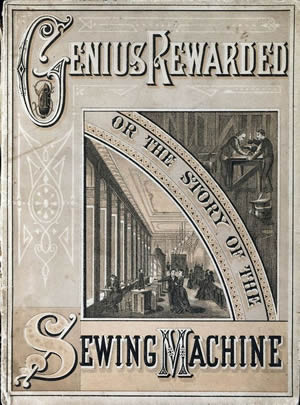
Whether your students actually compete in National History Day or not, the annual themes and the challenge of hands-on, primary research wrapped into the History Day project format is an engaging way for students to participate in their own learning and produce rigorous, meaningful projects they will never forget. This collection of TeachersFirst resources pulls from our offerings on primary sources -- a requirement in the national history day competition. Check the official National History Day site at the start of each school year for the specific theme of the year. Then search TeachersFirst for more resources related to that year's theme. Explore and share these offerings as you plan a "history day" type event for your school or to assist students participating in National History Day.
View all of our resources tagged History Day.
29 Results | sort by:
Visualizing History - Clio Visualizing History
Grades
3 to 12In the Classroom
Engage your students in learning about history with interactive maps, multimedia resources, and primary and secondary sources. All students, especially visual learners, will find these resources help them connect with historical events and figures more personally to make history feel more relevant and engaging. Enhance learning by having students create a timeline of historical events using Padlet, reviewed here. Use the exhibits as writing prompts to analyze historical information. Have students explore an exhibit as a resource for a research project, then create a multimedia presentation of their findings using Genially, reviewed here, where students will have a choice for their presentation format.You must be registered and logged in to add items to your favorites.
Use the form at the top of the page to log in, or click here to join TeachersFirst (it's free!).
RealClearHistory - RealClear
Grades
8 to 12This site includes advertising.
In the Classroom
Make this site available in favorites on your classroom computers for students to refer to for history-related resources. You may want to list this link on your class website for students to access the page both in and out of class. Consider using the site as an icebreaker at the beginning of a class: pick one of the articles or short video clips (share it on your interactive whiteboard or projector) and discuss. After doing research, have cooperative learning groups create podcasts or video commercials highlighting an interesting historical event. Create FREE podcasts using a site such as Spotify for Podcastors, reviewed here. This is also a good resource for reading informational text per the Common Core Standards.Add your comments below (available only to members) | Become a Member
You must be registered and logged in to add items to your favorites.
Use the form at the top of the page to log in, or click here to join TeachersFirst (it's free!).
Roy Rosenzweig Center for History and New Media - Roy Rosenzweig Center for History and New Media
Grades
6 to 12In the Classroom
Bookmark and save this site as a supplemental resource for any history lessons and teaching units. One portion of the site leads to Teachinghistory.org, reviewed here, which is an amazing resource for finding teaching materials, best practices, and history content. Be sure to visit it often to find many ideas for effective teaching of history concepts. Other links are perfect for sharing with students to use for locating and learning from primary sources. For example, Papers of the War Department (1784-1800) contains a large collection of images and transcriptions that provide context and understanding into files once considered lost in a fire at the War Department. Create a collaborative Padlet, reviewed here, and ask students to share primary documents and add comments discussing their relevance to historic events being studied. Padlet also includes a timeline feature; use this tool to create a visual timeline of events for any time. Extend learning by asking students to create podcasts using Buzzsprout, reviewed here. Options for podcast topics could include telling the story of historical events from the perspective of a man on the street and sharing perspectives on an event from the viewpoint of different participants.Add your comments below (available only to members) | Become a Member
You must be registered and logged in to add items to your favorites.
Use the form at the top of the page to log in, or click here to join TeachersFirst (it's free!).
Ken Burns in the Classroom - PBS Learning Media
Grades
6 to 12In the Classroom
Use this resource as a starting point to find many primary sources and videos of historical importance. Take advantage of the lesson ideas and activities to include with your current lessons and activities. Engage students in learning by asking them to watch videos and browse through images before teaching your lesson. Ask them to post their thoughts and questions on FigJam, reviewed here, to help guide the focus of your lesson. Extend learning and help students visualize the order of events by creating a digital timeline using Knights' Lab Timeline JS, reviewed here. Add media from online sites to your timeline from YouTube, Vimeo, Google Maps, and more.Add your comments below (available only to members) | Become a Member
You must be registered and logged in to add items to your favorites.
Use the form at the top of the page to log in, or click here to join TeachersFirst (it's free!).
Bringing History Home - University of Iowa and Washington Community School District
Grades
K to 5In the Classroom
Take advantage of the free lessons and materials on this site to use in your social studies classroom. Have students use a mapping tool such as Zeemaps, reviewed here, to create a map featuring historic events. Have students create timelines (with music, photos, videos, and more) using Preceden, reviewed here, to visualize events over a period of time.Add your comments below (available only to members) | Become a Member
You must be registered and logged in to add items to your favorites.
Use the form at the top of the page to log in, or click here to join TeachersFirst (it's free!).
Classroom Materials - Primary Source Sets - Library of Congress
Grades
4 to 12In the Classroom
When introducing a new unit, show students photos from the era (on the left menu) and have them describe what they see and what period they think it is. Find plenty of questions and activities (including a blank analysis organizer for students) in the Teacher's Guides. Also look at Library of Congress: for Teachers, reviewed here. Encourage your students to use this tool for projects. Challenge students to find a photo (legally permitted for reproduction), and then narrate the photo as if it is a news report. Have students create a multimedia presentation using Google Slides, reviewed here. Google Slides allows you to narrate a picture (choose Insert from the top menu, then audio) modifying student learning. Include this site on your class webpage for students and parents to access as a reference.Add your comments below (available only to members) | Become a Member
You must be registered and logged in to add items to your favorites.
Use the form at the top of the page to log in, or click here to join TeachersFirst (it's free!).
Uncle Tom's Cabin and American Culture - University of Virginia
Grades
8 to 12In the Classroom
Whether you are approaching Uncle Tom's Cabin from a literary perspective or a historical perspective, the primary sources here are deep and offer a variety. Listen to minstrel songs, view advertisements for performances, or read poems and other literary responses to the work. Because much of the site contains material that is rooted in a 19th century perspective on race, you should screen images, texts, and lyrics, and ensure that students understand their context before using them in the classroom.Add your comments below (available only to members) | Become a Member
You must be registered and logged in to add items to your favorites.
Use the form at the top of the page to log in, or click here to join TeachersFirst (it's free!).
Founders Online - National Archives and University of Virginia
Grades
6 to 12In the Classroom
Search and view information from this site on your interactive whiteboard or projector. Find documents from similar time periods and events to compare and contrast different points of view. Have students download to create an annotated image including text boxes and related links using a tool such as Google Drawings, reviewed here. Google Drawings allows you to annotate an image with links to videos, text, websites, and more. Not familiar with Google Drawings? Watch an archived OK2Ask session to learn how to use: OK2Ask Google Drawings, here. Have students create timelines (with music, photos, videos, and more) usingTimeline JS, reviewed here. Have students use Fakebook, reviewed here, to create a "fake" page similar in style to Facebook about any of the founding fathers included on this site.Add your comments below (available only to members) | Become a Member
You must be registered and logged in to add items to your favorites.
Use the form at the top of the page to log in, or click here to join TeachersFirst (it's free!).
Civil War Interactive Poster - TeachingHistory.org
Grades
6 to 12In the Classroom
This site is perfect for students to emcee on your interactive whiteboard or projector. Open up each quadrant to view images and documents provided. Have students discuss their reactions and thoughts on each of the representations before clicking on the asterisk to find specific information. Use the teaching resources and ideas provided to add context to Civil War lessons. Challenge students to create a talking avatar using a photo or other image (legally permitted to be reproduced). The avatars can be used to explain information provided by one of the images. Use a site such as Blabberize, reviewed here. Blabberize allows you to add speech and annotate images. To find Creative Commons images for student projects (with credit, of course), try Vecteezy, reviewed here. Challenge your students to use a site such as Timeline Infograhics Templates, reviewed here, to create an interactive timeline of information from this interactive poster along with other information learned during your Civil War unit. With Timeline Infographics Templates you can include text, images, and collaboration.Add your comments below (available only to members) | Become a Member
You must be registered and logged in to add items to your favorites.
Use the form at the top of the page to log in, or click here to join TeachersFirst (it's free!).
Picturing US History - American Social History Project / Center for Media and Learning
Grades
4 to 12In the Classroom
Use a projector or interactive whiteboard, and the zoom tool to look at one aspect of the picture and have students interpret the image. Challenge your students to create a web exhibit collection about a historical topic using a tool such as Pocket, reviewed here. Students can share all of the important links, information, and even brief descriptions that they find on this site.Add your comments below (available only to members) | Become a Member
You must be registered and logged in to add items to your favorites.
Use the form at the top of the page to log in, or click here to join TeachersFirst (it's free!).
History Engine: Tools for Collaborative Education and Research - The University of Richmond
Grades
8 to 12The site is designed for use by college professors in designing research projects for individual students or student groups, but there is nothing here that would prevent advanced high school students from using the site or its materials as the basis for a research project. As the site is designed, instructors are to register prior to assigning research so that students can use an authorization code when submitting their research. If you decide to use the resources without submitting student work to the site, no registration is required. It should be noted that the terms of submission make the work the property of the University of Richmond; be sure that's consistent with your goals before you decide to submit.
This site includes advertising.
In the Classroom
The site and the research it encourages is designed for college students, so secondary school use would need to be either in an upper level or Advanced Placement course, or perhaps for a student doing research for a National History Day project. As an alternative, the site can be used even in less advanced classes simply as a resource to explore the "episodes" already submitted by others. Enter a search term such as civil war to see all the results.Add your comments below (available only to members) | Become a Member
You must be registered and logged in to add items to your favorites.
Use the form at the top of the page to log in, or click here to join TeachersFirst (it's free!).
Our Documents - 100 Milestone Documents - National Archives
Grades
6 to 12In the Classroom
The use of primary sources in teaching has been greatly increased by our digital access to documents like these. Peruse the list of "milestone" documents, and commit to using the photographs on an interactive whiteboard (or projector) when the document comes up in a lesson or discussion. For teachers who are supporting student projects for National History Day, this site also has a link to specific tips, although it appears the site has not been kept up to date with current information on individual competitions. Challenge cooperative learning groups to investigate one of the documents and create a multimedia project of their choice. Looking for some inspiration? How about having groups create a podcast using podOmatic, reviewed here. Or have students create online posters on paper or do it together as a class using a tool such as Web Poster Wizard, reviewed here, or PicLits, reviewed here. Have students narrate a photo of the document (using a FREE and LEGAL photo) with a too such as Google Drawings, reviewed here. Google Drawings allows you to annotate an image with links to videos, text, websites, and more. Not familiar with Google Drawings? Watch an archived OK2Ask session to learn how to use: OK2Ask Google Drawings, here.Add your comments below (available only to members) | Become a Member
You must be registered and logged in to add items to your favorites.
Use the form at the top of the page to log in, or click here to join TeachersFirst (it's free!).
Radio Diaries - National Public Radio
Grades
6 to 12In the Classroom
This is a fabulous resource for augmenting generic textbook accounts of history with primary source material. Whether we like it or not, our students are more visual than we were. Use this site on an interactive whiteboard or projector for full impact. If you teach social studies, this is a site you'll want to bookmark and visit often. English teachers will want to use the teenage diaries as inspiration for creative writing assignments, or even as a source of ideas for college admissions essays. Challenge students to create their own visual stories to the audio essays using a tool such as Voxer, reviewed here. With Voxer you can record up to a 15-minute voice message (as well as pictures and videos) to a person or group of people at any time, and those people can listen and respond when it's convenient for them.Add your comments below (available only to members) | Become a Member
You must be registered and logged in to add items to your favorites.
Use the form at the top of the page to log in, or click here to join TeachersFirst (it's free!).
National History Day - National History Day
Grades
6 to 12In the Classroom
From the tabs at the top of the page click Teacher Resources to find Lesson Plans, Webinars and Videos, and more. Students Resources helps students connect with the NEH Expert Series, gives helpful links for research, topics, and others. Whether you choose to hold a History Day event within your school or to compete against others, this site will get you started. Make this a permanent link on your class web page or share it with your gifted enrichment specialist for a curriculum connection to challenge any student. Extend student learning and challenge them to use a multimedia tool to present their research, Genially, reviewed here, is a good tool; it allows students a choice of multimedia products and they can insert maps, surveys, video, audio and more.Add your comments below (available only to members) | Become a Member
You must be registered and logged in to add items to your favorites.
Use the form at the top of the page to log in, or click here to join TeachersFirst (it's free!).
American Labor Studies Center - ALSC and Share My Lesson
Grades
5 to 12In the Classroom
Offer a lesson from this site when planning student projects for National History Day or in conjunction with Labor Day. Use this site to have students compare labor issues in several states. Show students a timeline of labor history from one area and have them create a similar one for their own state or region using a site such as Sutori, reviewed here, that can include images, text, and collaboration. Show selected videos (on your interactive whiteboard or projector). Share authentic photographs from this site when discussing employment topics or the history of unions. This site can also provide context when reading literature based in the Great Depression or industrialization era.Add your comments below (available only to members) | Become a Member
You must be registered and logged in to add items to your favorites.
Use the form at the top of the page to log in, or click here to join TeachersFirst (it's free!).
Teachinghistory.org - National History Education Clearinghouse
Grades
6 to 12In the Classroom
While the "history content" section of this website contains resources that might be directly usable in the classroom, there is much more here for the teacher to use in preparing lessons, learning more about topics of interest and in infusing the teaching of history with more primary documentation and historical thinking that has been past practice in a traditional social studies classroom. There is also a focus on the limitations of mass produced text books, and guidance on helping students begin to question what they find in those text books as historians. On this site there are interactive posters to use with your students to get them to start thinking like a historian. Altogether, this is a very rich resource and should be in regular rotation among your "go to" bookmarked favorites.Add your comments below (available only to members) | Become a Member
You must be registered and logged in to add items to your favorites.
Use the form at the top of the page to log in, or click here to join TeachersFirst (it's free!).
Spy Letters of the American Revolution - Clements Library, University of Michigan
Grades
4 to 12In the Classroom
The use of spy letters shows students a different perspective of the Revolutionary War. Have your students use the information about the spies and write a biography. Add a little mystery to your classroom and have students write spy letters from the perspective of people on each side of the war. Have students use the images and information from the site and create a poster using Canva, reviewed here. Post the letters on an interactive whiteboard or projector and use the letters in an English class to discuss letter writing, grammar, and sentence structure. The whiteboard tools can be used to highlight and annotate. Several more examples of fun activities including writing with disappearing ink can be found in the Teacher's Lounge.Add your comments below (available only to members) | Become a Member
You must be registered and logged in to add items to your favorites.
Use the form at the top of the page to log in, or click here to join TeachersFirst (it's free!).
The Gilder Lehrman Institute of American History - The Gilder Lehrman Institute of American History
Grades
4 to 12In the Classroom
Find many lesson plans, resources, and primary documents to enrich your history lessons. Make a splash with visual learners by starting class with artifacts from an era displayed on your projector or interactive whiteboard. Explore primary sources and historic texts as part of a Common Core literacy program cooperating among English, reading, and history teachers. Have your students sign up to enjoy access to all the resources. Enhance learning by challenging cooperative learning groups to choose a specific historical time period and become "experts." Have the groups create presentations to share with the class about what they learn. Use a tool like Zoho Show, reviewed here, or allow students to choose the format of their presentation by using Genially, reviewed here, where they can interactive images, infographics, charts, and presentations of all types, and insert maps, surveys, video, audio and more.Add your comments below (available only to members) | Become a Member
You must be registered and logged in to add items to your favorites.
Use the form at the top of the page to log in, or click here to join TeachersFirst (it's free!).
Today in History - Library of Congress
Grades
4 to 12In the Classroom
This site provides excellent historical research! For a classroom-ready activity each day to build understanding of historical events in the context of your students' prior knowledge, also try TeachersFirst's Dates That Matter. Include both links on your teacher web page for instant access by students both in and out of class. Maybe start a class wiki for your own "This Day" collection and assign student groups a day of their own. Add to it from year to year. Or have students write blog responses on class or individual blogs as they choose an event for the day from several sources and react to it.Add your comments below (available only to members) | Become a Member
You must be registered and logged in to add items to your favorites.
Use the form at the top of the page to log in, or click here to join TeachersFirst (it's free!).
History Net - HistoryNet LLC,
Grades
6 to 12This site includes advertising.
In the Classroom
This site would be ideal for research projects. For a classroom-ready activity each day to build understanding of historical events in the context of your students' prior knowledge, also try TeachersFirst's Dates That Matter. Include both links on your teacher web page for instant access by students both in and out of class. Maybe start a class wiki for your own "This Day" collection and assign student groups a day of their own. Add to it from year to year. Or have students write blog responses on class or individual blogs as they choose an event for the day from several sources and react to it.Add your comments below (available only to members) | Become a Member
You must be registered and logged in to add items to your favorites.
Use the form at the top of the page to log in, or click here to join TeachersFirst (it's free!).

Add your comments below (available only to members) | Become a Member
Close comment form